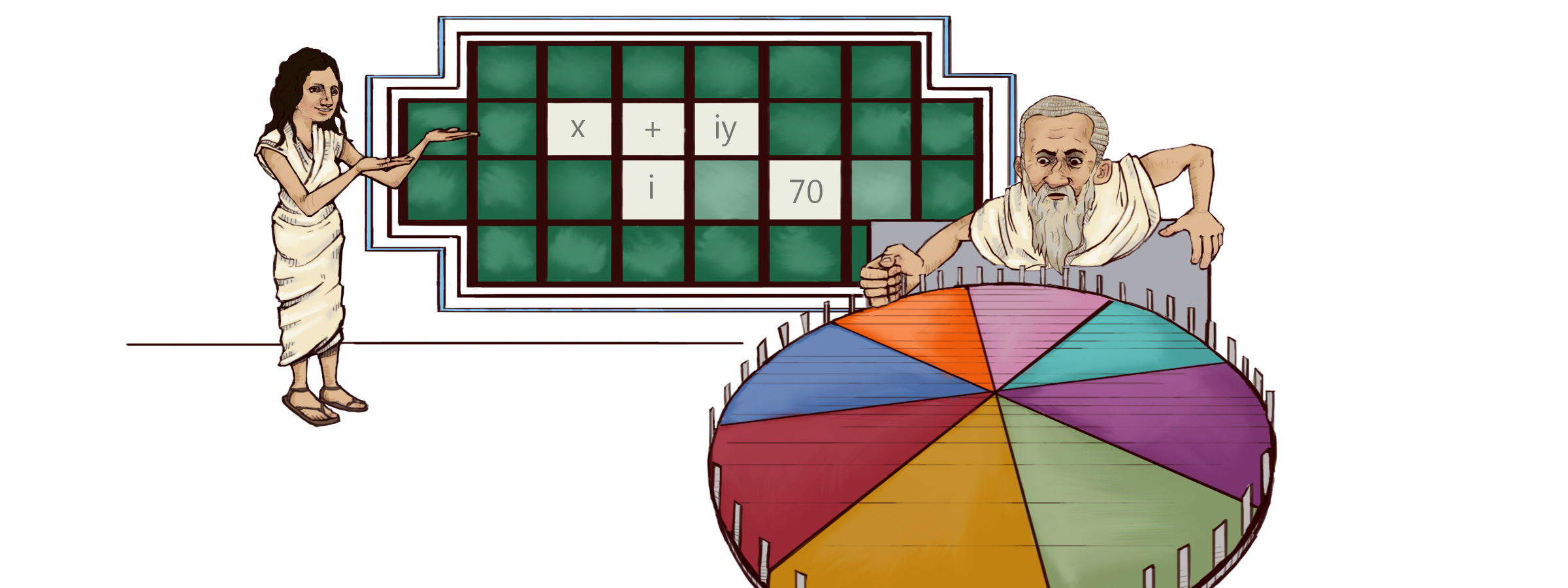
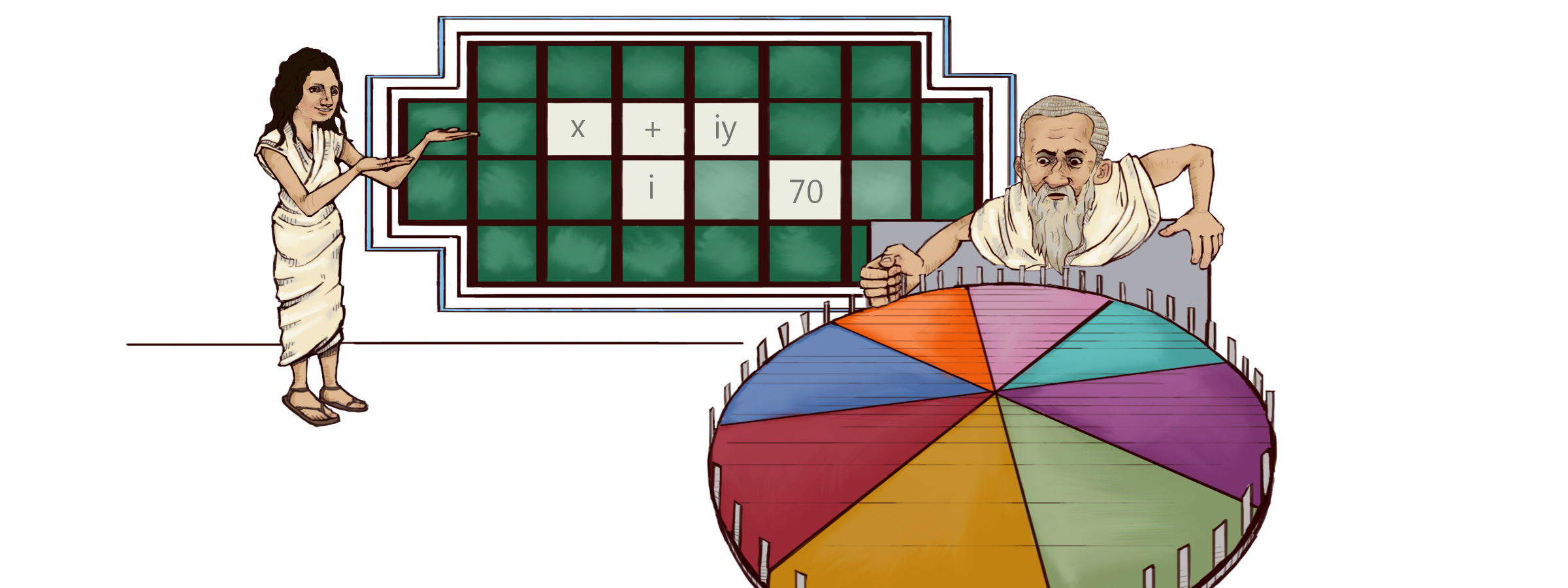
IMPORTANT: When you purchase access to WebAssign, please use the same name and contact information that you used to register for this course! Also, use an email address that you check regularly.
At the end of the course, you will have an assignment to request that your WebAssign score be transferred to your course gradebook. You must use this same information for that—otherwise, your WebAssign score may not get transferred.
If you need help with accessing WebAssign, or if it is not functioning correctly, please contact Cegage Support for assistance.